- One Bumbling Idiot
- Posts
- Mastering Your Personal Workspace: A Guide to Organizing with Notion
Mastering Your Personal Workspace: A Guide to Organizing with Notion
Mastering Your Personal Workspace: A Guide to Organizing with Notion
Read time: 3 mins
So with my workload and constant traveling, I have been asked how I managed all my tasks, resources and more. My answer to this question: Notion. For me, Notion offers a versatile platform to streamline my personal workspace and elevate my efficiency. Join me as we explore how to harness the power of Notion to organize your tasks, goals, and notes with ease.
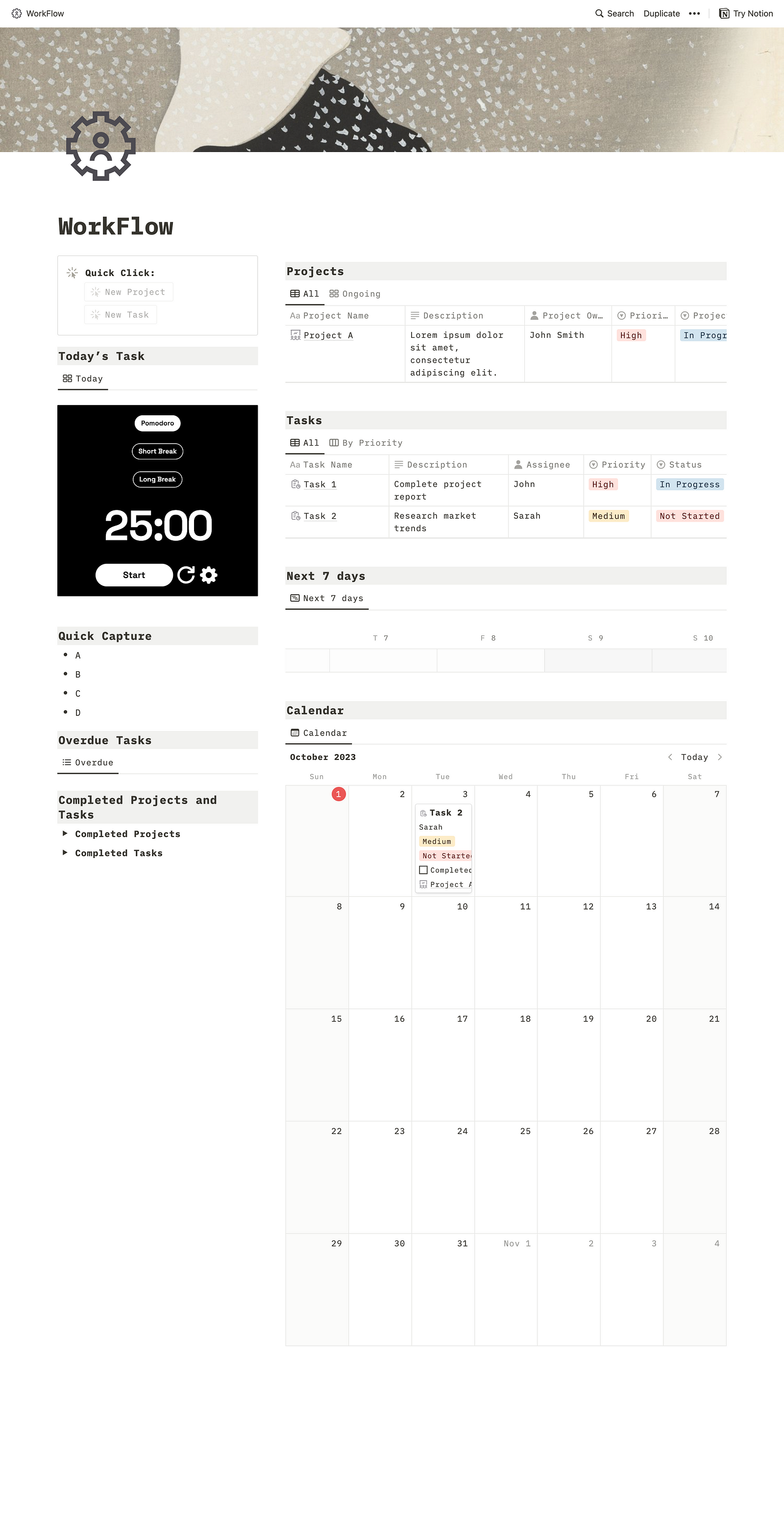
This is one of my templates: WorkFlow for managing projects / goals and tasks
Utilizing Notion for Checklists and Note-Taking:
One of Notion’s standout features is its flexibility in creating checklists and taking notes. Whether you’re jotting down ideas, making to-do lists, or drafting meeting agendas, Notion provides customizable templates to suit your needs. With its intuitive interface, you can easily categorize and prioritize tasks, ensuring nothing falls through the cracks. Plus, with the ability to sync across devices, you can access your notes and checklists anytime, anywhere.
Tip: for creating a checkbox, simply type “[]” in Notion workspace or for creating a bulleted list, simply put “/bulleted list”
Tracking Goals and Tasks:
Gone are the days of scattered sticky notes and forgotten goals. Notion empowers you to track your progress and stay accountable with its goal-setting and task-tracking capabilities. Create dynamic databases to capture your goals, break them down into actionable steps, and monitor your progress in real-time. Whether you’re striving to hit a fitness milestone, complete a project, or learn a new skill, Notion provides the tools to set clear objectives and track your journey towards success.
It’s a bit more advanced to create relational databases to track goals and tasks. You can simply download my template to start using it here. For a simpler way, you can create 1 task databases then turn on “Dependencies.” Or watch this tutorial from Thomas Frank to create your own here!
Enhancing Organization:
At the heart of Notion lies its unparalleled organizational features, allowing you to structure your workspace to suit your unique workflow. Utilize nested pages, tags, and filters to categorize and sort your content, creating a seamless navigation experience. With the ability to create linked databases, you can establish relationships between different elements of your workspace, fostering cohesion and clarity. Whether you’re managing personal projects, professional tasks, or educational pursuits, Notion empowers you to create a cohesive and harmonious organizational system.
I’m building something to help me organize almost all aspect in my life that I need tracking. It will include things from task managements, to learning, to tracking finances. Here’s a sneakpeak of what I’ve been working on:
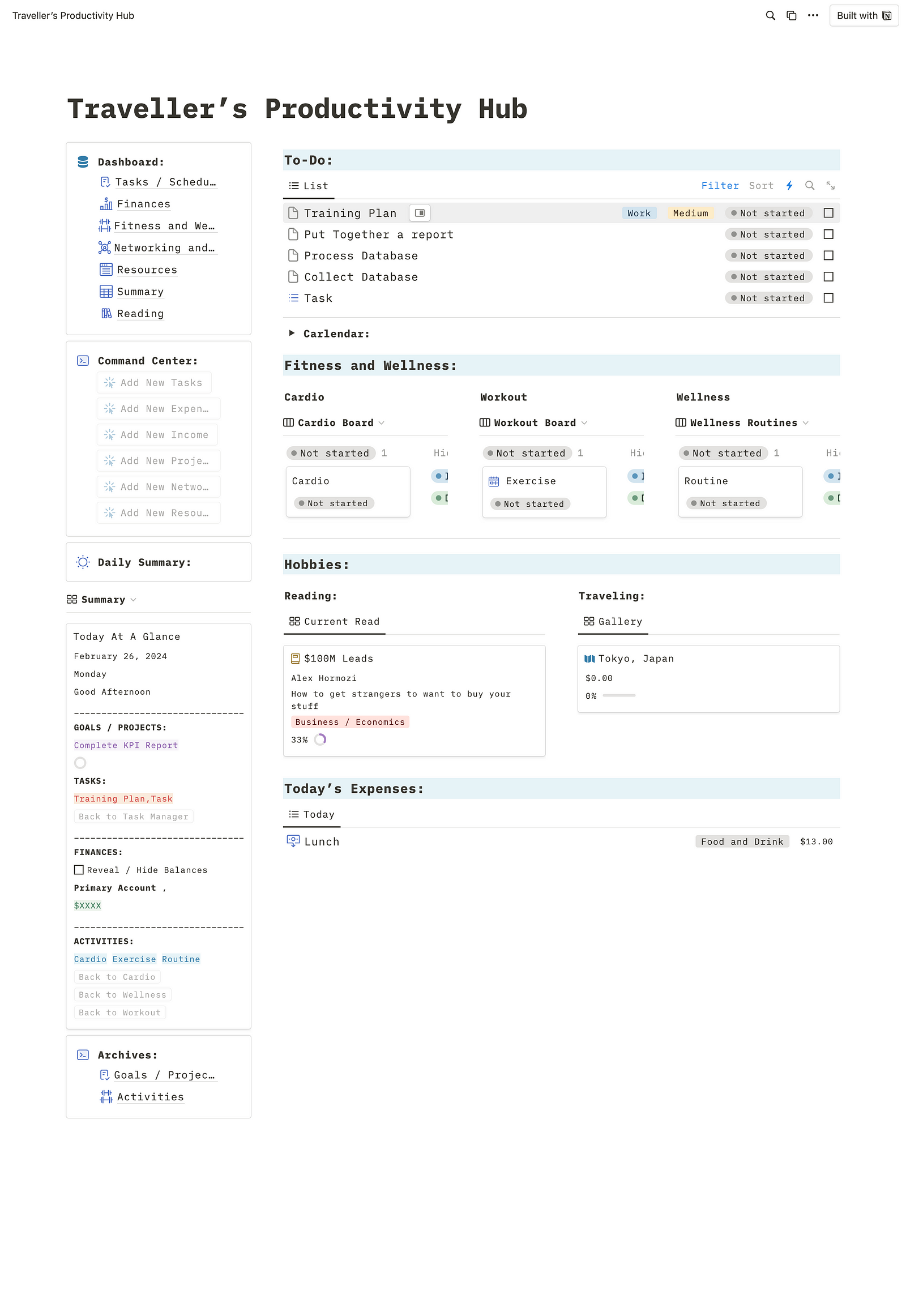
Not quite finished but getting there!
In a digital age saturated with productivity tools, Notion stands out as a comprehensive solution for organizing my personal workspace. I hope through this blog post, I introduce to you guys a handy tool for managing your life. By leveraging its robust features for checklists, note-taking, goal-tracking, and organization, you can elevate your efficiency and reclaim control over your daily tasks. Whether you’re a seasoned Notion user or new to the platform, embracing its capabilities will transform the way you work and live. So, dive in, explore its endless possibilities, and unlock your full potential with Notion.
p/s: Check out all my templates here: https://mchau4108.gumroad.com/